This activity was to write DETAILED steps on making a jam sandwich. Here are the steps I wrote first in black and I made changes in bright orange. step 1- open your bag of bread
step 2- grab your knife and slice off 2 slices of bread from your big loaf.
step 2- place one of your cut slices on your plate
step 3- dip and scoop up some of your red jam on your knife, slowly and gently
step 4- spread your knife with the jam on it all over your piece of bread. Keep putting more jam until your whole piece of bread is covered as much as wanted
step 5- place your second piece of bread on top of your fully jammed piece
step 6. press both pieces together and grab your knife
step 7- take your knife hold bread with your other hand and cut your sandwich from right top corner to left bottom corner repeat but this time from left top corner to right bottom corner.
step 8- your sandwich is made! ENJOY!
Here is a picture of how the sandwich turner out (made by Mrs. Carter)....
Here is my Slideshow of my final project summing up all the quests I have completed!
Here is my FULL presentation!
Here are the screenshots of my home (google chrome) page and all the apps I have downloaded. My 5 free choice (educational) are... "Quizlet", which I chose because it simply quizzes you about chosen topics to get you on and fast knowing your facts for tests. Another i chose was "My Homework" It helps you keep track of your homework so you don't forget and get left behind and lose track of your class work. "Flash Cards" is another awesome app to write down things you need to remember and it's kind of a thing to help you remember for tests or quizzes. "Lucidchart" is another cool app for making charts of grids and or a graphic organizer Its helpful and easy to use. I also use "prezi" for making nice, neat and easy presentations for school or home. Finally "Brain Games" is a super app for just everyday waking up and playing a few brain games to wake up your brain they are tricky and fun.
Whilst completing the Gmail Ninja quest I learnt alot heres is my Screen-O- Matic video showing you some cool features...
I have created the MLA source for the website http://cismyptechnology.weebly.com/myp-citing-your-sources.html The MLA source is Carter, Alex. "MYP Citing Your Sources - CIS MYP Technology." CIS MYP Technology. N.p., n.d. Web. 17 Feb. 2013.
Here is a screenshot of my home Google Reader page with my 5 channels or storys I have subscribed to...
The channels i have subscribed to show up on the bottom left corner. The reason i have chosen these are dolphins world- i am interested in marine life and marine biology and my second page is how stuff works- this is helpful as you can type anything into it and it will tell you how the thing you have named works. Finally teen vogue as im young and into fashion and it keeps me up to date with all the fashion and news. Google reader can save you time as if you know what your going to want to read about just subscribe then go on to your reader and this is helpful as you always know where they are, you dont have to waste time searching for them on google. Personally i really like Google Reader as it saves you time and its easy and its great!

Here are my 3 screenshots one of the day, week and month.
this is a screenshot of my main igoogle page:
The reason I set up my Igoogle Page the way I did was because, I put the things that i think will help me on a regular basis such as date and time, I can tell the time and date at anytime as it is my default screen. Also Youtube is helpful as i can research helpful educational videos. Translate is also helpful when Im talking to a friend in spanish I can double check what I am saying to them is correct but I do not use it for any homework I am not suppose to. When im at home i like to play short and small games so i also added the cool gadget of small games. To always check my email when I am online so If any important emails come through i will be able to see them right away. I also love the notepad feature so therefore i can write a quick to-do list so I dont forget things i must do. I love the new Igoogle page is it super helpful!


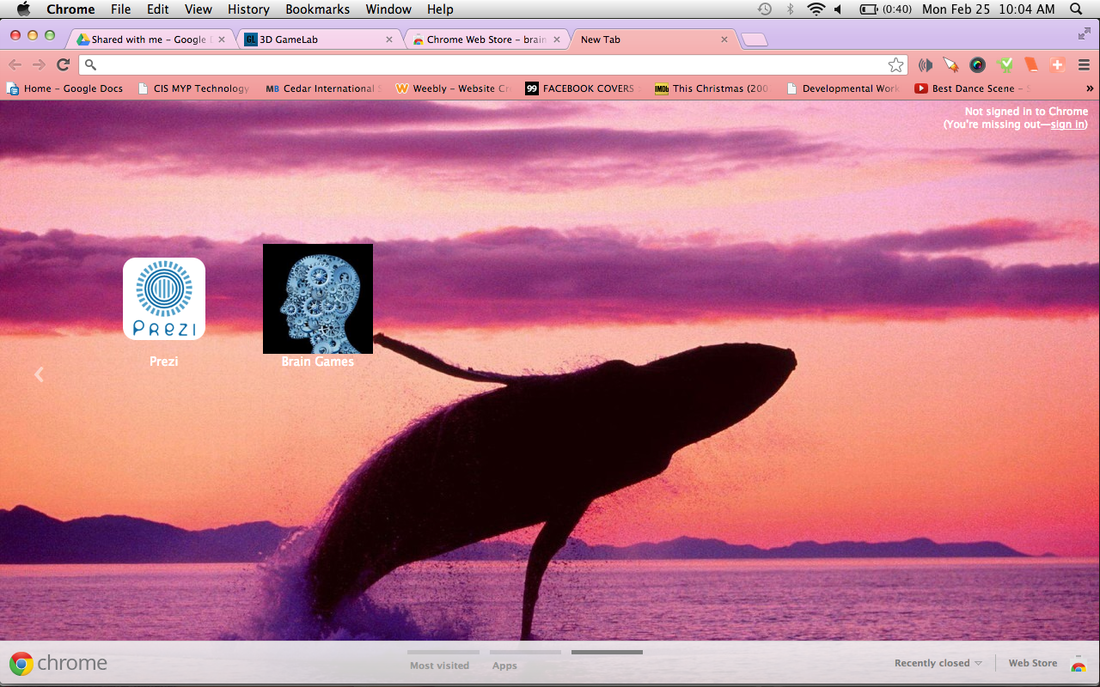
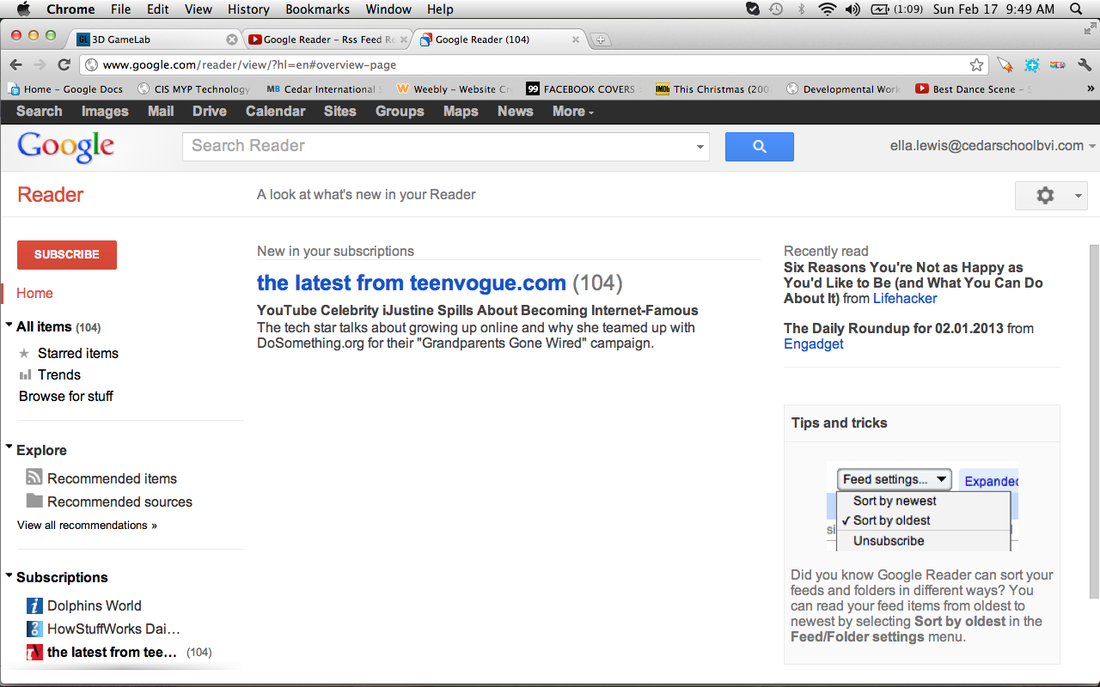

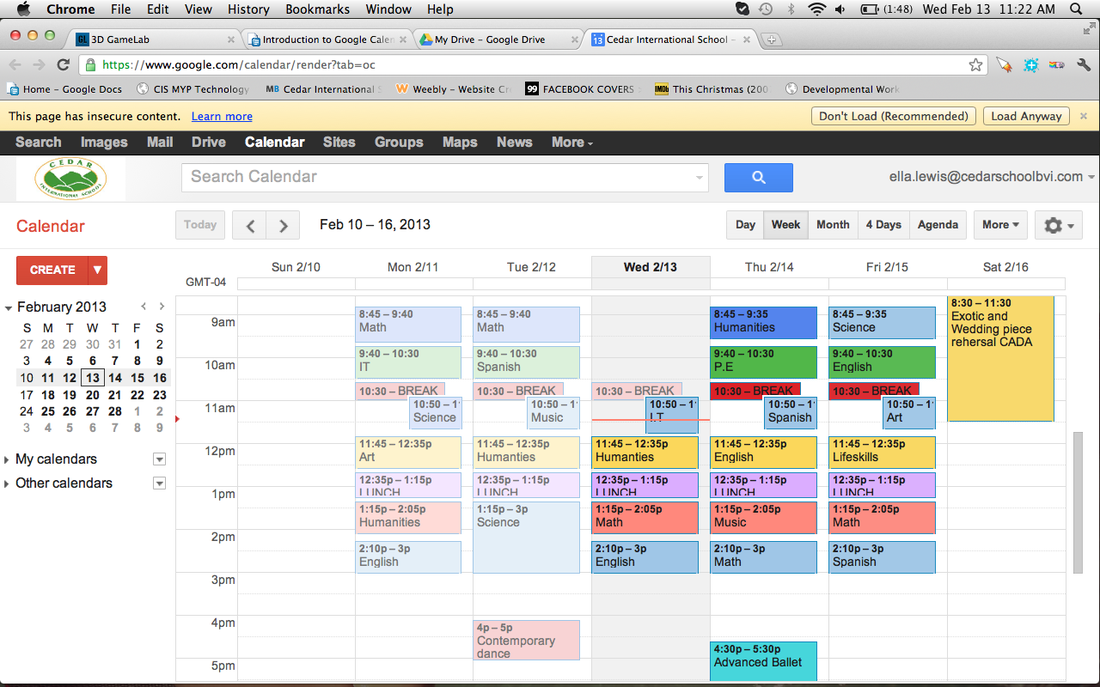
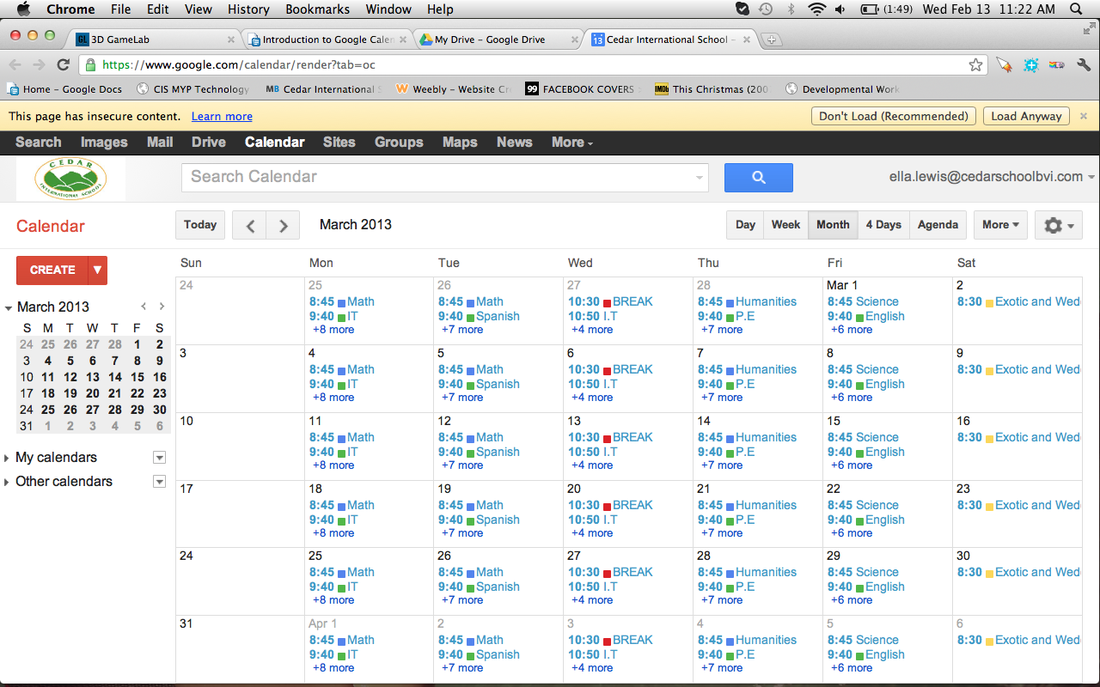
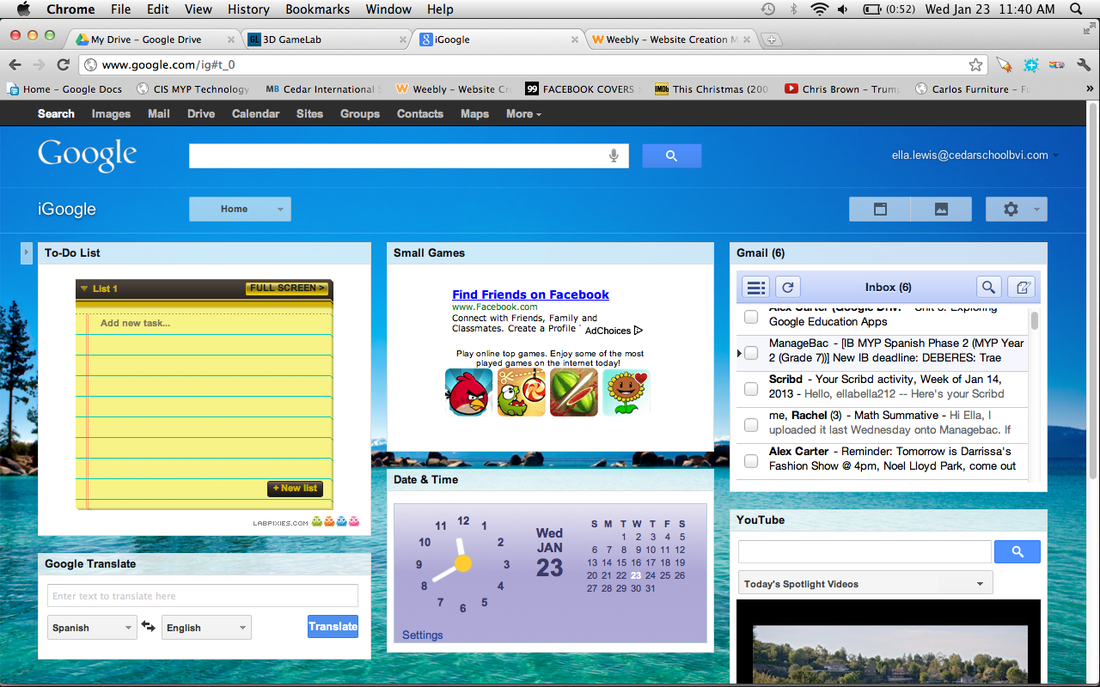
 RSS Feed
RSS Feed